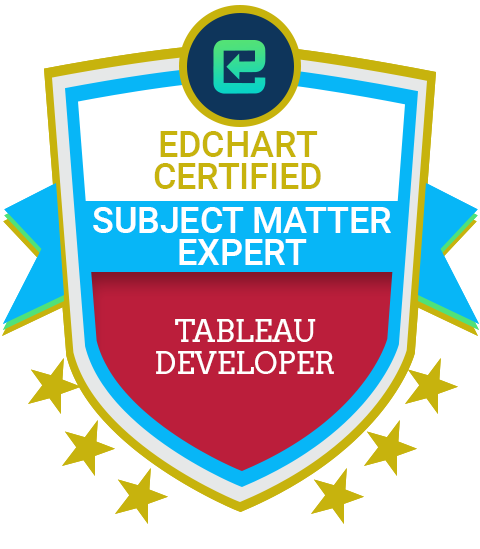Edchart Certified
Qlik Sense Developer SME
Qlik Sense Certification is a credential granted to individuals who demonstrate proficiency in using Qlik Sense, a powerful data analytics and business intelligence platform. It validates the holder's ability to develop, manage, and deploy data-driven solutions using Qlik Sense's features and capabilities.
Qlik Sense Certification | Qlik Sense Developer | Qlik Sense Business Analyst Certification | Qlik Business Analyst Certification | Qlik Sense Business Analyst Certification | Qlik Sense Data Architect Certification | Qlik Sense Certification | Qlik Sense Developer jobs | Qlik Data Analytics Certification | Qlik Sense Data Architect | Qlik Sense Certification Free | Qlikview 11 | Qliksense Certification | Qlik Data Architect Certification | Qlik Sense Certification | Qlik Sense Training | Qlik Sense Courses | Qlik Sense Exam | Qlik Sense Certification Cost | Qlik Sense Certification Online | Qlik Sense Certification Dumps | Qlik Sense Certification Study Guide | Qlik Sense Developer Certification | Qlik Sense Business Analyst Certification | developer qlik | developer qlik sense | qlik sense admin certification | qlik sense business analyst certification exam | qlik sense business analyst certification passing score | qlik sense business analyst qualification exam answers | qlik sense data architect certification cost | qlik sense developer certification | qlik sense developer job description | qlik sense development | qlik sense exam | qlik sense for qlikview developers | qlik sense free certification | qlik sense job description | qlik sense jobs near me | qlik sense qualification exam | qlik sense qualification exam business analyst 2021 answers | qlik sense remote jobs | qlik sense system administrator certification | qlikview qlik sense jobs | qsda certification | qsda qlik
| India: |
|
|---|---|
|
Other Countries: |
|
Unlock Your Potential with Qlik Sense Developer Certification
In today’s data-driven world, businesses require skilled professionals who can help make data meaningful. The Qlik Sense Developer Certification offers a unique opportunity to demonstrate your skills in Qlik Sense, one of the most powerful data analytics tools available. By passing a single test—without needing any classes or learning modules—you can earn a globally recognized certification. Moreover, this test-only certification is validated by Credly, providing international recognition and credibility.
Scope of Qlik Sense Developer Certification
The Qlik Sense Developer Certification Online is designed for professionals looking to enhance their skills in Qlik Sense development. Whether you are involved in creating interactive dashboards, integrating data from multiple sources, or building complex data models, this certification is applicable to various roles such as:
- Data Analysts
- Business Intelligence Developers
- Data Engineers
- Data Scientists
With businesses in industries such as finance, healthcare, retail, and e-commerce increasingly relying on data, certified Qlik Sense developers are in high demand. This certification gives you a competitive edge in these sectors.
Advantages of Qlik Sense Developer Certification
-
Instant Certification:
The Best Qlik Sense Developer Certification allows you to earn your certification instantly after passing the test. No waiting for results—your credentials are available right away to boost your career. -
No Learning Required Certification:
Unlike traditional certifications that require extensive courses or learning modules, this is a test-only certification. You can demonstrate your expertise in Qlik Sense development directly, saving time and effort. -
Global Recognition and Validation:
After passing the test, your certification is recognized worldwide and validated by Credly, a leader in global digital credentials. This provides instant credibility and helps you stand out to employers across industries.
Key Features of Qlik Sense Developer Certification
-
Test-Only Certification:
No need for long, drawn-out learning sessions. Simply take the exam to validate your skills and knowledge in Qlik Sense development. -
Instant Results:
Receive your certification immediately after passing the exam. No delays or waiting periods. -
Industry-Specific Recognition:
This certification is recognized by top companies worldwide, making it an invaluable asset for anyone seeking career advancement in data analytics, business intelligence, or related fields.
By earning the Qlik Sense Developer Certification Online, you demonstrate your proficiency in a tool that is widely used for data visualization and analytics.
Benefits of Having Qlik Sense Developer Certification
-
Career Advancement:
Holding the Qlik Sense Developer Certification opens doors to high-demand roles in data analytics and business intelligence. Many employers prefer or require this certification when hiring for Qlik Sense-related positions. -
Global Job Market Opportunities:
Recognized by Credly, this certification is valuable across borders, offering you a competitive advantage in the global job market. -
Stand Out Among Competitors:
In a competitive job market, certifications set you apart. The test-only certification offered by EdChart ensures that you stand out from other professionals who may not have verified expertise in Qlik Sense. -
Quick and Efficient:
The instant certification process is efficient, enabling you to add the certification to your resume and start applying for new opportunities right away.
By gaining the Best Qlik Sense Developer Certification, you are setting yourself up for success in the data-driven world of business intelligence and analytics.
Why Choose Qlik Sense Developer Certification?
The Qlik Sense Developer Certification stands out because of its speed, convenience, and global recognition. It’s a test-only certification that allows professionals to prove their skills without attending courses or completing lengthy modules. Once you pass the exam, you earn the certification instantly, and it’s recognized by employers worldwide. With Credly backing your credentials, you’re positioned as an expert in Qlik Sense development. This certification is ideal for anyone looking to quickly and efficiently validate their skills in Qlik Sense and stand out in the competitive world of business intelligence. Get started today with the Qlik Sense Developer Certification Online and unlock new career opportunities!
| Exam Timing: | 60 (Mins) |
|---|---|
| Pass Per | 60% |
| Level | Expert |
| Roles | Data Analyst,Big Data |
| No. of Questions | 30 |
Related Products
International Recognized Certificates
Get Your Verifiable and Shareable International Digital Certificates
Industry-oriented Skill Sets
Industry experts suggested knowledge-centric Certificates
Edchart Global User Profile
Edchart Global User Profile for each candidate to share and have.